There are many common types of digital products in daily life, such as laptops, smartphones, tablets, smartwatches, headphones, game consoles, etc. During the use of these products, a few may have the following problems:
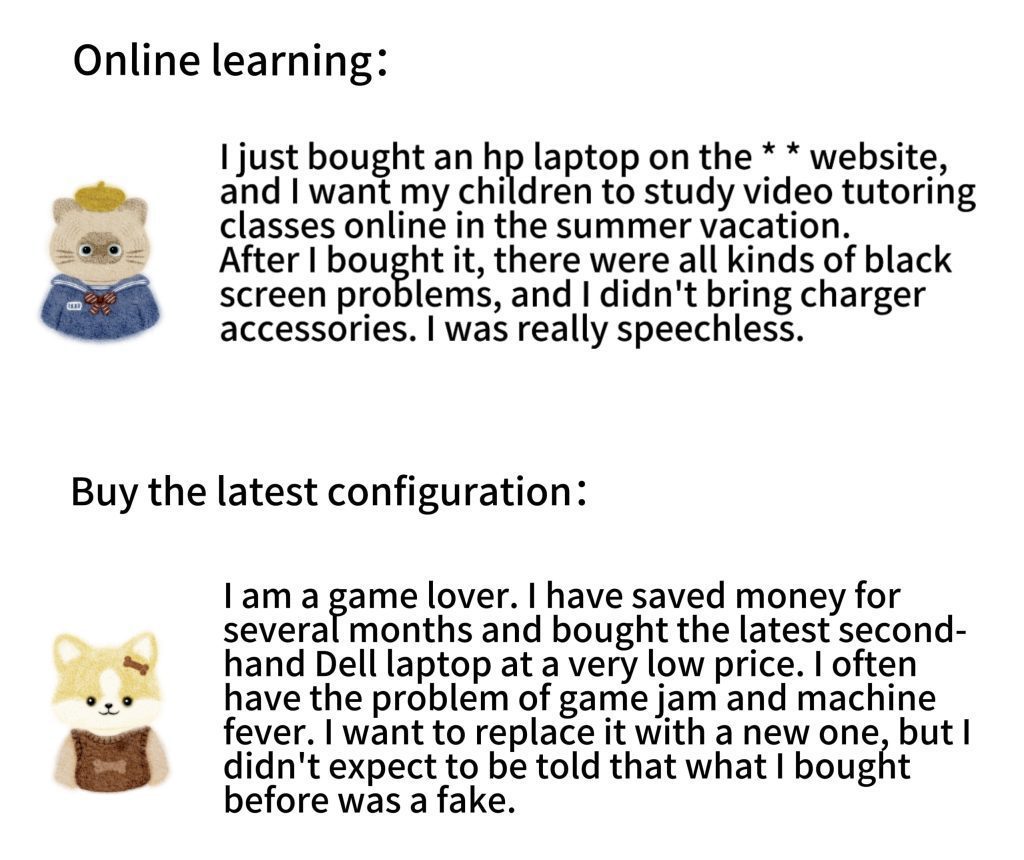
In order to enable everyone to buy authentic and cost-effective products, we present transparent product condition information to you to the greatest extent possible through regular quality inspection and in-depth quality inspection.
What are the common problems with computers?
In response to common issues such as whether second-hand laptops are original systems, whether there are functional problems, and whether the machine has been refurbished, we conduct at least 6 quality inspection processes and multiple procedures in terms of functionality, appearance, disassembly, and repair, and truthfully present the product situation in the inspection and evaluation report.
- System configuration and manual inspection to solve system problems to the greatest extent possible
In order to avoid system problems such as sudden shutdown and unresponsive machines received by users, we strictly perform system restoration or upgrade through official channels in the first step of quality inspection, and try to ensure that more than 70% of machines can use genuine and original systems. And the remaining 30% of machines may not be able to be updated due to their older systems. We will manually check their operating systems to ensure that the system functions properly.
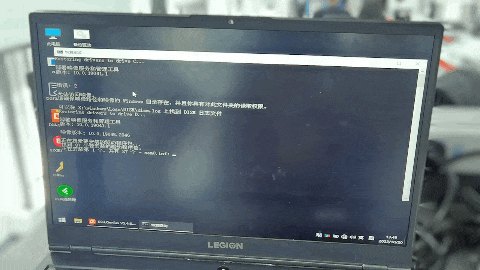
- Beautiful machine assistant, assisting in function testing
Appearance inspection: including scratches, bumps, wear/peeling paint, and cracks. For example, for scratch inspection, we will first use professional cleaning tools to wipe the back and frame of the screen, and then use professional tools to measure the defect items and judge the condition.

Keyboard detection: In addition to testing the appearance of the keyboard for 5 items such as paint wear and reflection, missing keys, and key detachment, we also test the letter input function, sensitivity, elasticity, and other functions; By conducting a comprehensive inspection of the appearance and functionality of the keyboard, it is ensured that the second-hand laptop keyboard received by the user has good input performance and user experience on the basis of intact appearance.
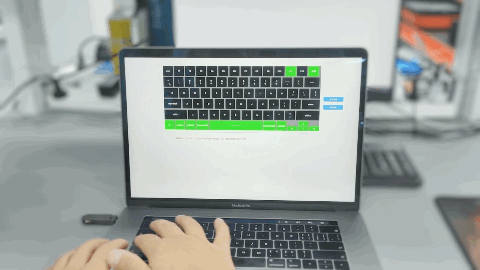
- Dismantling and inspection, checking for private repairs and replacement of accessories
Firstly, determine whether there is any disassembly or repair through visual inspection: quality inspectors will carefully inspect the screen frame and screws on the back of the machine to look for possible disassembly marks.

Secondly, the computer will undergo disassembly inspection: after disassembling the machine, quality inspectors will carefully observe the following details:

- Motherboard screws: Carefully observe whether there are any traces of twisting on the screws on the motherboard, and check whether the original factory warranty label on the screws is intact;
- motherboard repair marks: Carefully inspect the motherboard for any welding or other repair marks;
- Motherboard and Rear Shell: The quality inspector will also pay attention to whether there are signs of water ingress on the motherboard and rear shell. If the machine has been exposed to water before, it usually leaves obvious signs such as watermarks, mold, or blackening on the motherboard.
Finally, for the motherboard of the laptop: we will also take photos and archive them as evidence to prevent potential quality disputes.
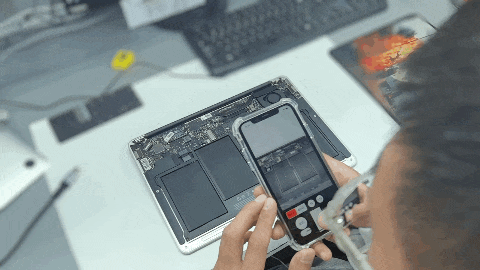
- Clear privacy and prevent information leakage
In order to ensure that the privacy of photos, videos, passwords, and other information used by users is cleared, we have incorporated privacy clearance into the quality inspection process to avoid potential disputes such as privacy breaches
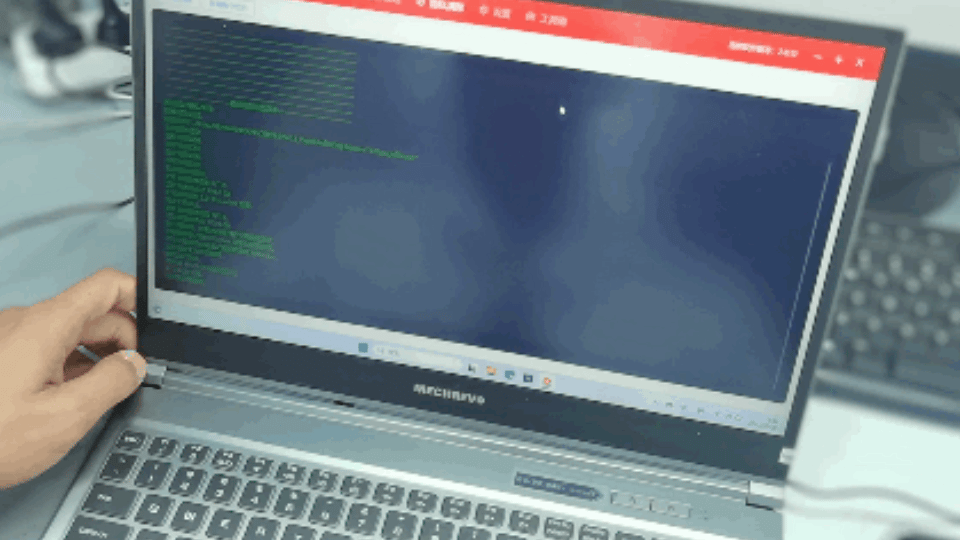
- Re inspection and spot check provide multiple guarantees
In order to ensure the multiple reliability of product quality, we have taken manual re inspection and spot check measures before shipment:
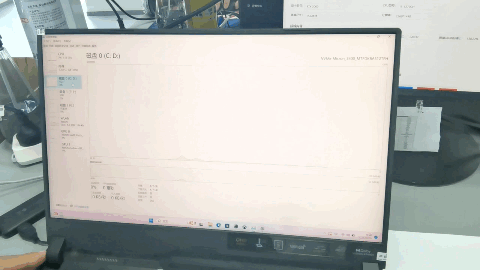
Manual re inspection: The machine will undergo manual re inspection before shipment, including careful inspection of battery charging to prevent issues such as insufficient battery capacity.
Spot check and testing: In addition to manual re inspection, we will also conduct spot check and testing on some products. This type of spot check will select a certain proportion of products for stricter testing to prevent system crashes and other issues in rare cases.
Through manual re inspection and spot checks, multiple reliable guarantees are provided for the quality of the product.
- Professional tools, deep cleaning
After the verification process is completed, we will use professional equipment to perform a deep cleaning of the machine. For example, using a professional air gun to clean dust, etc.

How to troubleshoot computer glitches?
Routine quality inspection has identified most common issues with computers; However, as the usage time increases, some low configuration laptops may experience hidden problems such as overheating, screen display, and even abnormal shutdown, which are generally difficult to detect; In order to ensure the second-hand user experience, we reproduce the hidden disease problem through in-depth quality inspection. Products with such problems will be notified and returned to the user. For example:
Regarding the issues of blue screen/crash/freeze/automatic shutdown: Our beautiful machine assistant is equipped with a stress testing function, which will maximize the detection and inspection of the device’s performance to see if it is normal.
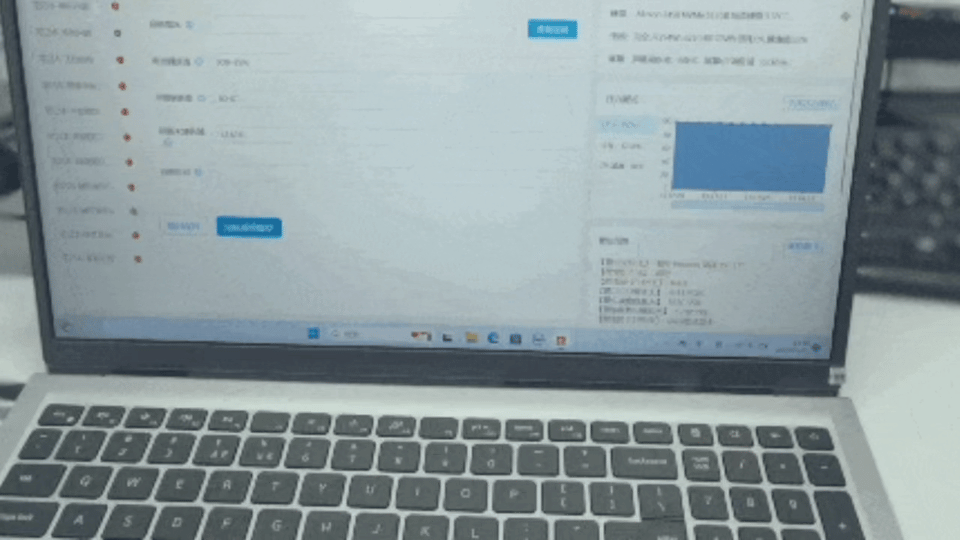
For fan detection, especially for gaming laptop fans, we will perform the following steps during pressure testing to check the normal operation and heat dissipation effect of the fan:

- Observe the operation of the fan: During the pressure test, we will carefully observe whether the fan is running normally, whether there is a whining sound or abnormal noise.
- Check the cooling effect of the fan: Determine the cooling effect of the system by feeling the temperature of the air blown out by the fan. If the air blown by the fan is significantly cooler, it may indicate a problem with heat dissipation, such as poor contact of the heat dissipation copper pipe.
Regarding screen axis opening and closing: We have conducted multiple studies and conducted detailed inspections on several aspects during the opening and closing process:
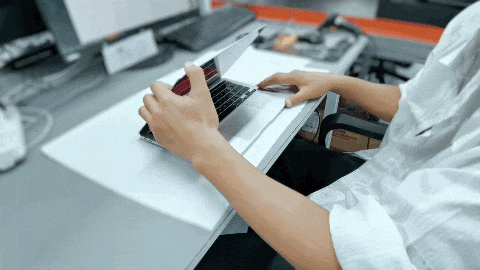
- Difficulty in opening and closing: By repeatedly opening and closing the screen axis of the notebook, observe and feel whether there is difficulty in opening and closing.
- Abnormal noise detection: Carefully check whether there are any abnormal noises, such as noise or friction, during the opening and closing process of the screen shaft.
- Check if there are any gaps after closing: We will check if there are any gaps between the screen and the body of the laptop after closing.
- Screen dark disease detection: We also check whether the screen turns black, flickers, or has other dark disease problems at various angles and positions based on the size of the opening and closing.

Due to the non-standard nature of second-hand products, if there are any usage issues after receiving them, in order to ensure your long-term experience, the vast majority of products on Mavistamart can enjoy a 30 day warranty and after-sales service.

Leave a Comment
Your email address will not be published. Required fields are marked *